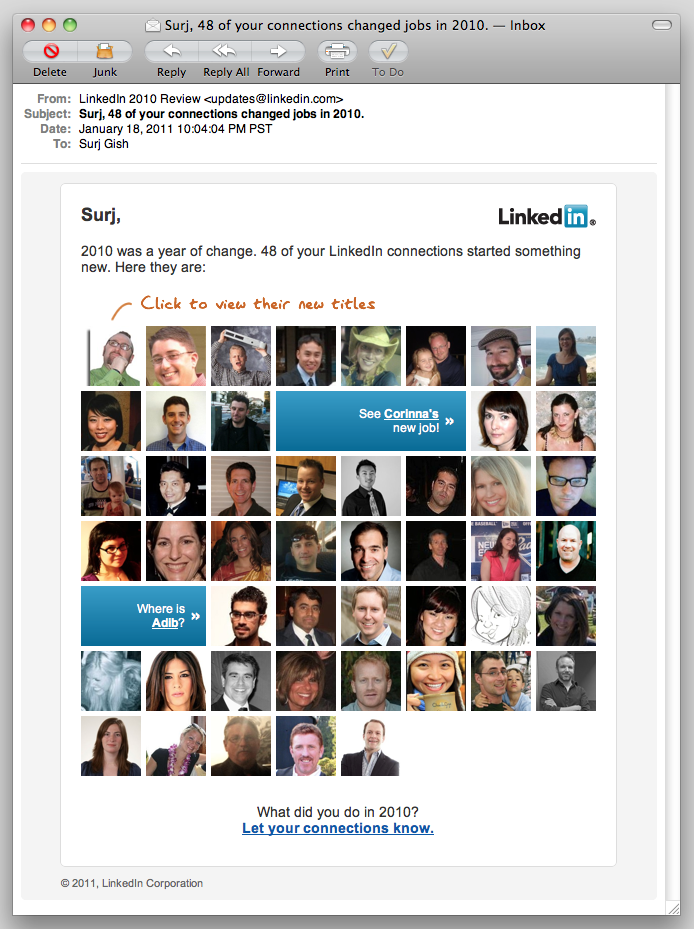Go Smile, where I’m General Manager of eCommerce, was featured in the Jill’s Steals and Deals segment of the Today Show in late 2010. Obviously, this was huge in many ways – the traffic spike was unbelievable. The website was almost instantly brought to its knees.
![]() I’d been talking to the folks at Infused Commerce about their Facebook Store solution, and reached out to them to see if we could get something live quickly enough to help serve the massive number of folks coming to the site as a result of the Today Show deal. Keep in mind, this was short term demand – the deal was supposed to last 24 hours, and although we had upgraded our servers in preparation for the traffic, it wasn’t enough. We were turning away site visitors – a bad experience for would-be customers, and a loss of opportunity in terms of new customers, email signups and brand reputation.
I’d been talking to the folks at Infused Commerce about their Facebook Store solution, and reached out to them to see if we could get something live quickly enough to help serve the massive number of folks coming to the site as a result of the Today Show deal. Keep in mind, this was short term demand – the deal was supposed to last 24 hours, and although we had upgraded our servers in preparation for the traffic, it wasn’t enough. We were turning away site visitors – a bad experience for would-be customers, and a loss of opportunity in terms of new customers, email signups and brand reputation.
Incredibly, the guys at Infused were able to get our Facebook shop live within hours. We posted the link on our temporary home page, and by the end of the day had processed a huge number of orders through the Facebook store – almost twenty times our normal daily website order volume in a single day. The launch was a resounding success, and really helped mitigate the poor experience experienced by some folks having issues ordering on the main site.
Unfortunately, due to some issues we ran into while trying to integrate with our fulfillment partner (who will remain nameless) we had to take the store down temporarily. We thought it’d be down for a few weeks at the most, but due to a an ridiculous comedy of delays and freakouts from the fulfillment company, it took months to make the integration happen.
We finally launched the Go Smile Facebook store again last week. We haven’t been pushing it much just yet – taking a few orders and watching for issues with the fulfillment integration. But I’m planning some excellent campaigns very soon – this is a powerful tool to drive not only orders and revenue, but fan count and engagement. More to come on that soon.
Right now, the Infused Facebook shop application works in typical product feed fashion – very simple. The store itself is a Flash app that lives in an FBML tab on your company’s Facebook page. If you’ve sold stuff or advertised on Amazon, you’ll be able to set up your Facebook shop in your sleep. The Infused team sets up the store with your brand colors – you just need to provide some basic files like a logo and a “front door” image along with your product feed, and you’re ready to roll. The orders are pulled from a secure URL. Easy peasy.
I can’t say enough nice things about the Infused team. While the curent beta version of the Facebook shop sports a pretty basic feature set, they’re moving fast – they’ve made vast improvements to the product since I first talked to them a few months ago. There are other companies doing this, but it’s been a pleasure working with them. It’s a classic startup story – they’re new and hungry, with a small agile team capable of moving very quickly. Their customer service has been excellent, and they’re attentive to our needs. They eat up feature requests like candy, and in some cases stuff I’ve asked for has shown up a few hours later! The pricing is excellent, too – less than most companies give up to affiliates, and there’s no commitment.
Small brands – this is an easy, effective way to make your Facebook page a powerful tool in your customer acquisition toolbox. The buy-in is very small, and implementation is incredibly easy and fast. Do it now!